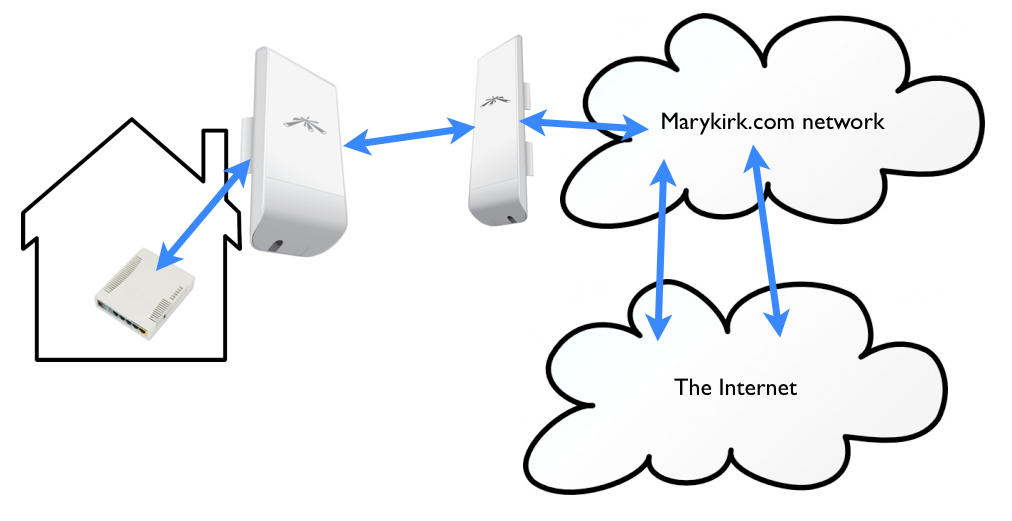How does this work?
We install a small white box (a router device - a Mikrotik 951) within your premises. This will provide you with four wired RJ45 connections as well as a really good wifi-signal. We usually place this near existing TV equipment so you can just plug in your TV, Sky box, Playstation, Xbox, etc.
We install a wireless device (either a Ubiquiti Nanostation M5 or Ubiquiti Nanostation Loco M5 depending on location) on the outside of your premises which then points to our network of repeater stations.This then passes the signal back to our core router, which then passes it to the internet.
We can install it anywhere in your house - it doesn't need to go beside your existing telephone line.
Give me the technical low down on how it works
We start off with a station with good internet access - in our case, Montrose is the nearest location with decent internet provision.
We then run wireless links from there to a location convenient to our rural target. This involves using Google Earth (or even better, the Ubituity Airlink Wireless Link checker) to establish that we have line-of-sight access.
Then we mount a wireless device outside, provide it some power and network, and add it to the network.
From this central core of wireless devices, we can then provide consumers or business with their own hubs, which give them a completely secure, reliable and above all fast connection to the internet.
In our case, we have standardised on Ubiquity Nanostation M5 devices. These can run up to 300mb/s network links and extend these links up to 30km. They're also completely self contained, light, and weatherproof. As they run using Power over Ethernet, only one low-voltage standard ethernet cable (up to 40m long) then links it to the power source.
Our accounting, authorisation and access (AAA) router is a Mikrotik RB1100x2, and our consumer premises equipment (CPE) is a Mikrotik 951-2n. These will connect using PPPoE to the AAA router. Some customer premises might also need a Ubiquiti NanoStation Loco to connect to our backbone.
How secure is it?
Our client premises equipment ('CPE') router is a Mikrotik 951. This gathers all your traffic for the internet, combines it into a single 'pipe' (using a protocol called 'PPPoE'). This is then encrypted and passed to the wifi-device on the outside of your building.
This then re-encrypts all data (using AES256) whilst passing it up to the core router. This then unencrypted it before passing it to the ADSL equipment.
What this means that since all data is double-encrypted in transit, its very, very hard for anyone to gain access to your data.
In addition to this double encryption, we recommend purchasing and installing a personal VPN system such as Witopia if you require absolute peace of mind. It's the personal VPN system that we use.
Should your company wish you to work from home and have issued you with the ability to connect to the inside of your companies network, then this will also encrypt all information going to and from your companies servers.
At the end of the day, we feel that this is as secure as we can make it, and will continue to assess, test, and strengthen our security on a continual basis. After all, its what we use ourselves.
How do I switch over to Marykirk.com?
We advise that you:
Install our service and run it for a week or so, so that you know that the service works for you.
Tell your existing internet service provider that you wish to close the account
Run both services in parallel until the old service expires
This means that you have service from two internet service providers at the same time, for a small period of time. The upside is that you know if one service fails, the other will work. The downside is that you are paying for two services at the same time.
Trying to co-ordinate the shutting down of one service and the installation of another service in the day of termination might be less costly, but is far more difficult to arrange. And you have burnt your bridges.
It is of course your decision as to how you transition your service. We advocate as little risk as possible, as the possibility of our wives beating us to death when facebook stops working is too horrible to contemplate.
I have a BT mail account. What happens?
If you have a mail account with BT - such as a BTInternet.co or btconnect.com address, then this is linked to your continual payment of their ADSL service. This means that when you switch off your ADSL service, you lose your mail account.
We don't believe that you should be handcuffed in this manner. We don't provide a mail service to go along with this service, as there are many really good, free, services out there such as google, outlook.com and so forth.
You should consider switching your email address from your previous internet service provider account such as BT to another service, whilst you are running both services in parallel.
Update: We have subsequently found that if the BT internet address is still used, then it may not be disconnected. However, we cannot vouch that BT will continue with this policy - you should check for yourself - more information here.
I play online games? Whats the latency like?
Our wireless internet service only adds a few milliseconds to our latency. Its usually around the 35ms mark, but I've seen it go as high as 50ms. Nothing like the 800ms latency of a satellite based system, of course.
Our existing gaming customers seem quite happy with performance. Of course, they always want 'more' and 'faster'....
Does Weather affect the signal?
We've already built weather into our architecture - and we've weathered (sorry) eight winters already. And since we have remote access to all antenna, we can always increase the signal should it be required.